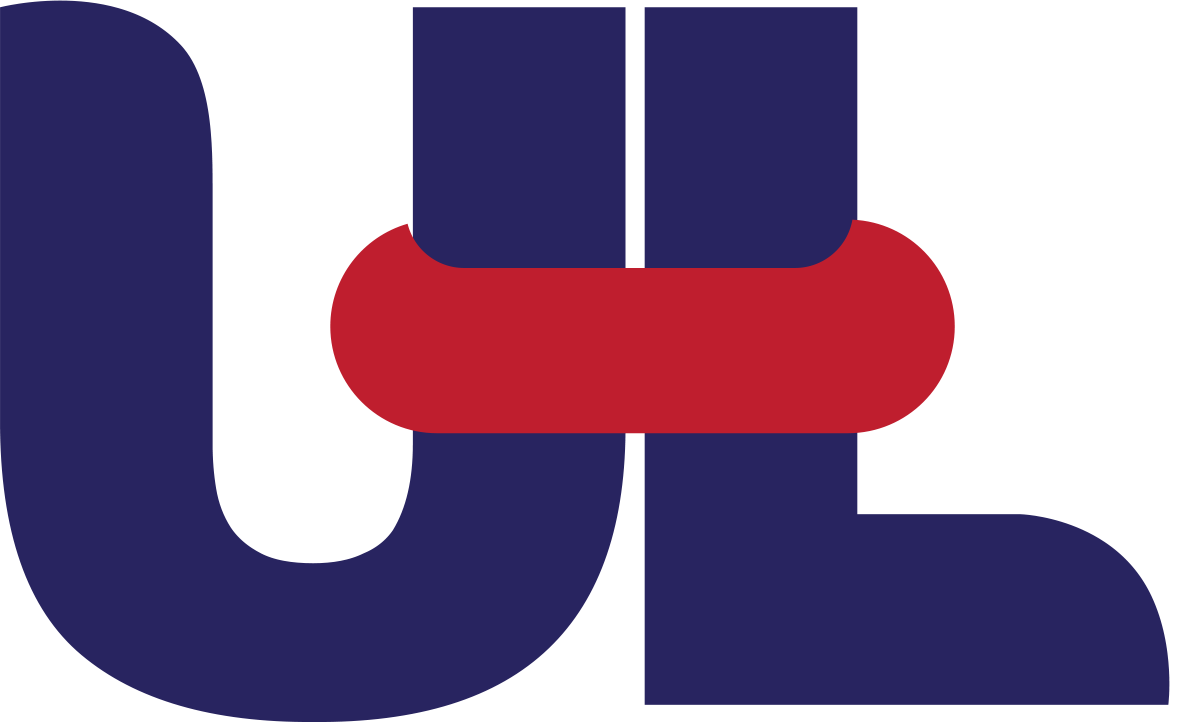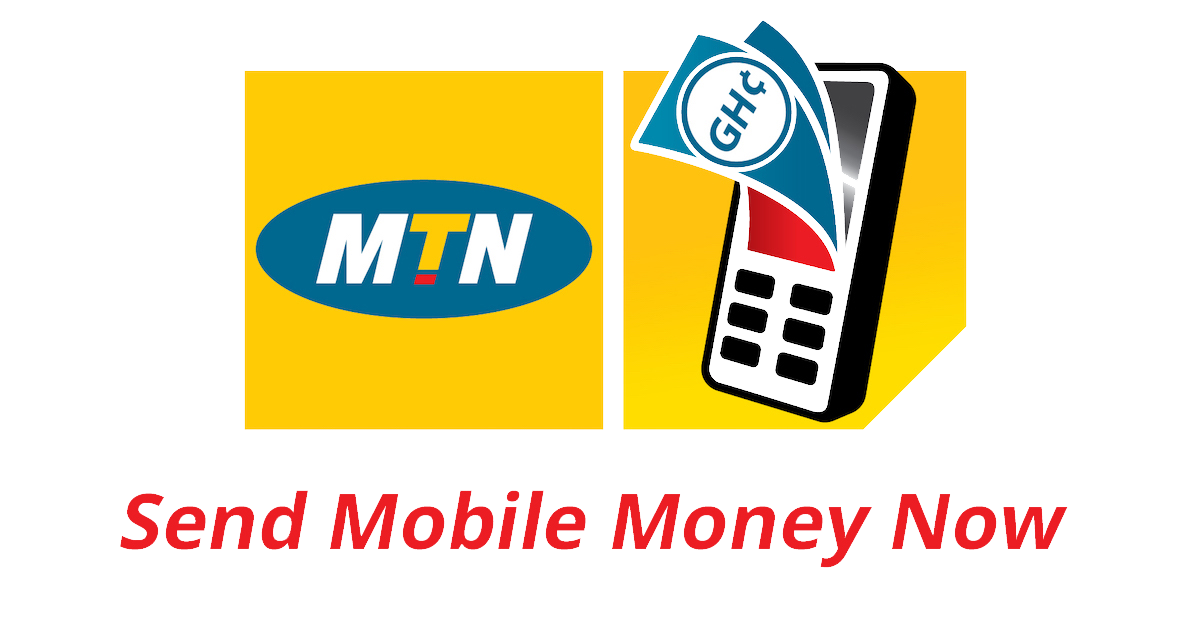“Instant Money Transfers to Mobile Wallets in Ghana!”
Mobile Money: Your solution for quick money transfers to Ghana
Unitylink offers a speedy, reliable, and cost-efficient money transfer service to mobile money wallets in Ghana. Seamlessly connecting people across continents, Unitylink Mobile Money is the practical answer for efficient money transfer to friends, family, and even business associates.
Mobile Money simplifies transactions.
Mobile Money provides a seamless combination of speed, security, simplicity, and affordability, redefining how you transfer money, all at your fingertips.
Exploring new possibilities
Mobile Money facilitates a digital wallet experience on mobile devices that allows the receiver to securely store, send, and receive funds through their mobile device. With Mobile Money, they can effortlessly shop online, settle bills, pay education fees, and Top-up Airtime for their mobile phone.
Sending Money to a mobile wallet is easy and seamless
Unitylink ensures a straightforward path to Mobile Money. Our streamlined process allows you to easily send money to beneficiaries in Ghana who will enjoy the benefits of Mobile Money with simplicity.
Step 1: Ensure your recipient has a registered mobile number in their name. They should visit their mobile telecommunication provider for more details if they do not.
Your friends and family can start their Mobile Money journey by visiting a local Mobile Money agent. There are extensive agent networks across Ghana, meaning an agent is never far away to advise and get your friends and family quickly registered.
Step 2: Simple Identification Process
You will need a valid National Identity Card (Ghana Card) issued to the individual to register and unlock the freedom of receiving money with ease.
Step 3: Instant Funds Transfer
Once your loved one has a Mobile Money account, you can instantly send money to their mobile wallet. Funds seamlessly flow into MTN, Vodafone and Airtel Tigo mobile money accounts, making Mobile Money a pathway to financial freedom.
Connecting Beyond Money Transfers
Mobile Money by Unitylink marks a new era in mobile money transfer. Beyond money, it’s a gateway to empowerment, connectivity, and endless possibilities. Experience the future today with Mobile Money, where Unitylink’s expertise meets Ghana’s financial needs.
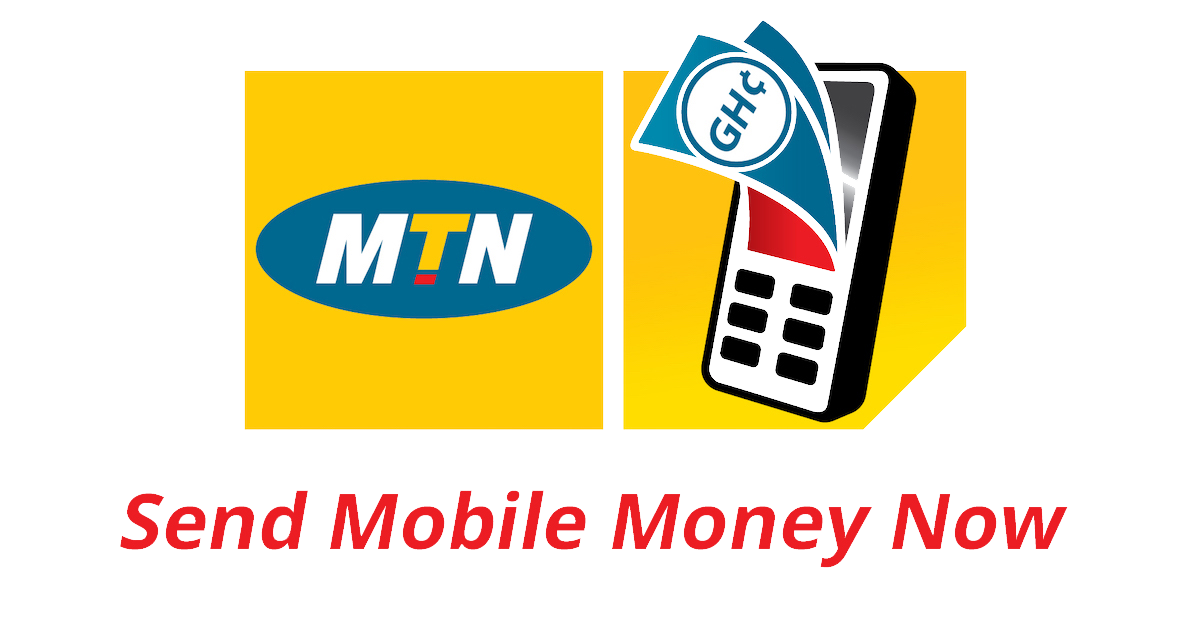



Here’s How Mobile Money Works:
Your recipient must have a registered Mobile Money account (Wallet). You will need the recipient’s Mobile Money number and network details. The name of the recipient must match the name on the mobile account
to ensure the transfer is successful.
Check the recipient’s mobile number carefully, as transactions cannot be reversed. Unitylink cannot assume responsibility for funds sent to an incorrect mobile number.
If you’re new to Unitylink and would like to send money using our APP/ website:
- Select ‘Sign up’ on the home page
- Alternatively click; ‘Send Money.’
- You will be asked to create an account by clicking ‘Register.’
- You will then be prompted to provide your personal details;
- Enter your UK phone number, e-mail address, Password and Confirm Password
- On the next ‘Create your account page you will be asked for;
- First Name, Middle Name*, Last Name, Country of Birth, Residence Country, DoB, Gender and Customer Type (Individual)…(* Optional).
- Identify address details by Postcode and drop-down selection to choose an address, that can then be modified.
- Contact details and password (pre-populated from the initial page, can now be modified).
- Optional introducer code.
- A check box for accepting the Terms of Service and Privacy Policy can be reviewed by link.
- Once the above is completed, click to ‘Create Account’.
The maximum amount per transaction is GHS 10,000.00. Once your recipient has confirmed their Mobile Money account, log in to your Unitylink online or mobile app account.
Sending money with the Unitylink Mobile App to a mobile wallet:
- Select the country you are sending from.
- Choose the country you wish to send to.
- Opt for ‘Mobile Money’ as the delivery method.
- Input the amount you wish to send, or the amount you wish the recipient to receive.
- Select existing recipient or add a new recipient.
- You may be asked for the recipient’s mobile network provider.
- Select Purpose of Transfer.
- Select your preferred payment method.
- Follow the on-screen instructions to finalise the transaction. This may include your bank’s security checks.
- Funds will be instantly credited to your recipient’s mobile account.
- You will receive an SMS message to confirm the transaction status and an e-mail receipt.
Following a money transfer, Unitylink sends a free SMS text message for your peace of mind to confirm your transaction. The SMS contains a payment reference number, which can be sent on to the recipient.
We also offer the option of tracking your transaction online.