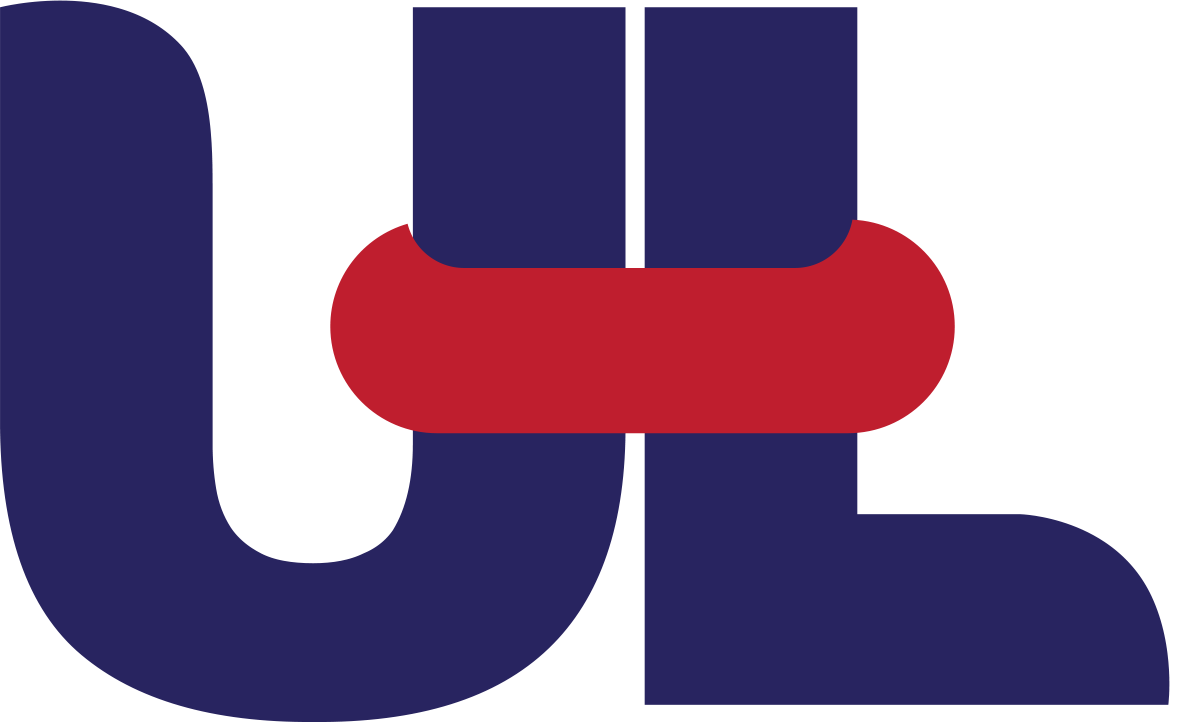1. What is UnityLink Send Money Online and Mobile App?
UnityLink Send Money Online and Mobile App is a secure and easy-to-use, online and Mobile App money transfer service. UnityLink Send Money Online or Mobile app enables you to send money using your debit/credit card.
2. What are UnityLink Transfer Services
UnityLink Transfer Services are:
- Cash pick up Transfer-funds can be collected from over 2000 collection points
- Bank account deposit Transfer-you can transfer money direct into local currency account
- Mobile Money Transfer-transfer money direct unto MTN mobile wallet
e-zwich Transfer—transfer money direct unto any e-zwich card
3. Where can I send money to with UnityLink?
With UnityLink, you can send money to Ghana and Gambia
4. What are the benefits of UnityLink Send Money Online?
The key benefits of the UnityLink Send Money Online and Mobile App Service are:
- Speed, Convenience, best exchange rate and low fees – because the service is available online and Mobile App, you may send money without having to visit a bank branch.
5. What do I require to use UnityLink Send Money Online?
The UnityLink Send Money Online Service and Mobile App is easy to use
Note: For your first money transfer, you will be required to register before you can login to send money
- You need an email address and mobile number: Make sure you use an email address and mobile number that you can easily remember and access. Either of this will be your username
- Password- For new customers you will have to create your own password during registration. For existing customer this will be generated by the system uniquely for you. You can however change it to something you can easily remember.
- Contact address information
- Date of birth
6. What does the beneficiary require to collect money sent through UnityLink Send Money Online?
Beneficiary (receiver) requirements
- The Transfer Reference number
- A valid ID (passport, driving licence, voter’s ID, NHIS card) to submit at the pay-out location to enable successful collection of money transferred to them. This are subject to change per pay-out bank requirement.
Within an hour beneficiary can collect money from over 18 affiliates pay out banks click on Collection Point for more
7. How do I register for the UnityLink Send Money Online Service?
You register for the UnityLink Send Money Online Service by following the steps outlined below
FIRST TIME REMITTERS OF UNITYLINK – HOW DO I REGISTER
- New User Registration (never used UnityLink before)
- Fill in all mandatory fields marked **,
- Step 1: Click on the ‘Sign up’ button.
- Step 2: Fill in your personal details/contact details and password,
- Step 3: Follow the on-screen instructions to complete your registration
8. How do I send money using UnityLink Send Money Online?
After successful registration you will need your email address or your mobile number as your username and your password to login.
- Click on Sign in at the top right of the UnityLink website or on your UnityLink Mobile app
- Select which of your username you will want to use email address or mobile number.
- Fill in your Username and Password
- Click on Login or Sign in
- Create a new beneficiary or select your existing beneficiary from the list.
- Follow the on-screen instructions to complete your transaction
When a transaction is completed successfully you should find the Reference to share with your Receiver.
9. Can I send money into a beneficiary’s bank account?
Yes, all you need is beneficiary account number, bank name and bank branch.
10. What are the UnityLink Send Money Online Service fees & charges?
You will be informed of the transfer charges for sending money using UnityLink Send Money Online, and the exchange rate used to derive the estimated amount that your beneficiary will receive in the designated currency before you proceed to confirm and save your transaction.
You can also find the charges from www.unitylink.com. Just enter the amount you want to send in the currency calculator.
11. How much money can I send using the UnityLink?
You can send as much as you can once you satisfy our compliance requirements.
12. How long will it take for the money to reach the beneficiary?.
- For cash pick up, mobile money and e-zwich money instant
For Account deposit 1-2 working days.
13. How can I track if the money has been sent to the beneficiary?
Once you have successfully completed your transaction, you will be provided a transaction code you can share with your beneficiary via social media and SMS.
You can also track your transaction via our Tracker
14. How do I keep a record of my transactions?
You may view your transactions recode by logging into your UnityLink account. You can also print out hard copy if you want.
15. Can I cancel a transaction myself?
No. You will need to contact UnityLink to cancel a transaction. This is because we can only cancel a transaction that has not been paid out or PROCESSED.
If you wish to cancel a transaction you have made, please contact UnityLink as soon as possible. Paid transactions may not be able to be recalled, so it is important you contact us as soon as possible to minimise this possibility.
16. How long does a cancellation take?
Transactions are usually cancelled within 24 hours upon request.
17. How long does a refund take?
Once the transaction has been cancelled, a refund usually takes 5 full working days to be credited back to you. So if you requested a cancellation on a Monday, you would usually have the funds in your account by Thursday.
18. How can I request for refund?
- We can only refund a transaction which has not been paid out
Email your refund request to online@unitylink.com
19. Is there a limit on the number of beneficiaries that I can send money to?
No. You can send money to as many people as you wish.
20. What do I do if I forget my UnityLink Account password
You may reset your UnityLink account password at any time by clicking on “Forgotten Password.”
Follow the onscreen instruction to complete your password reset.
21. What are the terms and conditions for using the UnityLink Send Money Online Service and Mobile App?
Click Terms & Condition to view our terms and conditions
22. How do I find out more about UnityLink Send Money Online and Mobile App?
Visit us online www.unitylink.com
23. Why does UnityLink need to verify me?
As a financial Service company regulated by the Financial Conduct Authority we are required by law to verify all our customers we do business with.
The type of verification we will need can be differ depending on the amount that you are sending.
Usually, verify your name, address and date of birth. However, in some circumstances, we may also require further information in order to comply with our regulatory obligations. This can include your photo ID, a proof of address, the purpose of your transfer or source of funds for example.
We will contact you if we require anything from you, so please ensure you check your emails regularly after you’ve successfully registered and created your transfer.
24. What is identity verification?
As a financial Service company regulated by the Financial Conduct Authority we are required by law to verify all our customers we do business with and Part of this process is identity verification this involves collecting ID and proof of address from you.
You can scan and upload your ID securely at any time once you log into your UnityLink account or you can email to UnityLink Customer Service online@unitylink.com
Is there anything I need to know before I upload my ID?
When submitting your ID, please ensure that it is a a high-quality photo or scan showing:
- Your photo
- Your full name
- Your date of birth
- Your signature
- An expiry date
- The place of issue
- Document number
The full name and date of birth must match the details on your UnityLink account.
25. What types of ID can UnityLink accept?
ID documents we accept include:
- Passport
- National ID card
- Photo driving licence
- UK Biometric Residence Card with at least 6 months validity
If you are providing an ID card or driving licence, we will need to see both the front and back of the card. If your document is not accepted, it could be for many reasons. These can include:
- The quality of the photograph / scan
- There may be glare / light reflection that obscures the image
- The image may be too low resolution to read
- The image may have been cropped so all the details are not visible
- The expiry date
- The ID may have expired. We can only accept valid in date IDs
- The details on your ID
- The details (including name and date of birth) on the ID provided must match your UnityLink account
- The ID type
- The types of document we can accept are government issued.
26. What is Address verification?
As a financial Service company regulated by the Financial Conduct Authority we are required by law to verify all our customers we do business with and part of this process involve address verification.
You can scan and upload your proof address once you are login, in your UnityLink account not more than 3-month-old or alternatively emailing the UnityLink Customer Service team online@unitylink.com
When submitting your proof of address, please ensure that it is a a high-quality photo or scan of a valid document showing:
- Your full name
- This must match what appears on your UnityLink account
- Your full home address
- This cannot be an office /workplace address
- This must match what appears on your UnityLink account
- The date of issue
- This should not be more than 3 months old
- A logo or clear name of the sender
- This should appear on all official bills or statements as a letterhead
The name and address on the document must match the details on your UnityLink account.
- Your full name
27. What types of document can you accept for address verification?
Proof of address documents we can accept include:
- Utility Bill
- This can be a gas, electricity, water or insurance bills.
- We can’t accept mobile phone bills
- This must be no older than 3 months
- Driving Licence
- This must show your address
- This must be in date – we cannot accept expired documents
- Bank / Credit card statement
- This must be no older than 3 months
If your document is not accepted, it could be for any of these reasons.
- The date
- If the document is older than 3 months we cannot accept
- The details on your document
- The details (including name and address) on the document provided must match your UnityLink account
- The details must be for your home residence, not a PO Box or workplace
- The document type
The type of document may not be one we can accept (for example a mobile phone bill)
- Utility Bill
28. What happens to my personal information after I upload it?
As a financial Service company regulated by the Financial Conduct Authority we are required by law to keep your personal information’s securely and not to share with any third party without your concern. Your information and/or documents are stored on our secured servers.
You can read more about our privacy policy and how we use your information here Privacy Policy.
29.How do I upload my ID and address documents?
If we have requested documents from you, we will ask you to login into your UnityLink account and upload as required.
Alternatively, you can e-mail these directly to us, UnityLink Customer Service team online@unitylink.com
30. How do I change the name on my account?
The name on your UnityLink account must be your full legal name that appears on your valid ID.
If you have made a mistake when registering (for example you may have misspelled your name), or if you have change your name please contact our customer service by emailing online@unitylink.com who will be able to help.
31. How do I change the date of birth on my account?
The date of birth on your UnityLink account must be your real date of birth that appears on your birth certificate or valid ID.
If you have made a mistake when registering (for example you may have mistyped your date of birth), please contact customer service by emailing online@unitylink.com who will be able to help.
32. How do I change the address on my account?
The address on your UnityLink account must be your full current residential address.
If you have made a mistake when registering (for example you may have mistyped your address), or if you have moved to a new house your address will need to be updated please contact customer service by emailing online@unitylink.com who will be able to help. You can find our contact details.
33. How do I change the send country on my account?
The send country on your UnityLink account must be the country you currently live in and registered with at the time you did register. You cannot change the send country. If you have moved to a new country, please contact customer service who will be able to help.
However, if you have made a mistake when registering (for example you may have chosen the incorrect country), please contact customer service by emailing online@unitylink.com who will be able to help.
34.How do I change the e-mail address on my account?
If you wish to change the e-mail address on your account, please contact customer service by emailing online@unitylink.com who will be able to help.
35.How do I change the Mobile number on my account?
If you wish to change the mobile number on your account, please contact customer service by emailing online@unitylink.com who will be able to help.
36. Can I have multiple accounts with UnityLink?
No, we can only permit one account per customer.
37. Can I have a joint account with UnityLink?
We do not permit joint accounts or multiple account holders at the current time. Each customer must create their own individual account.
This is because we need to ensure we are completing necessary identity checks on every individual who uses UnityLink.
38. How do I close my account with UnityLink?
If you would like your UnityLink account to be disabled, please contact customer service who will be able to help. You can find our contact details here
Should you change your mind, you can always reactivate your account by contacting us too.